To import a lead capture page into Leadsleap is very easy and takes just a few clicks.
Click first on the PAGE MANAGER link in the main menu and click on the Add A New Page button:
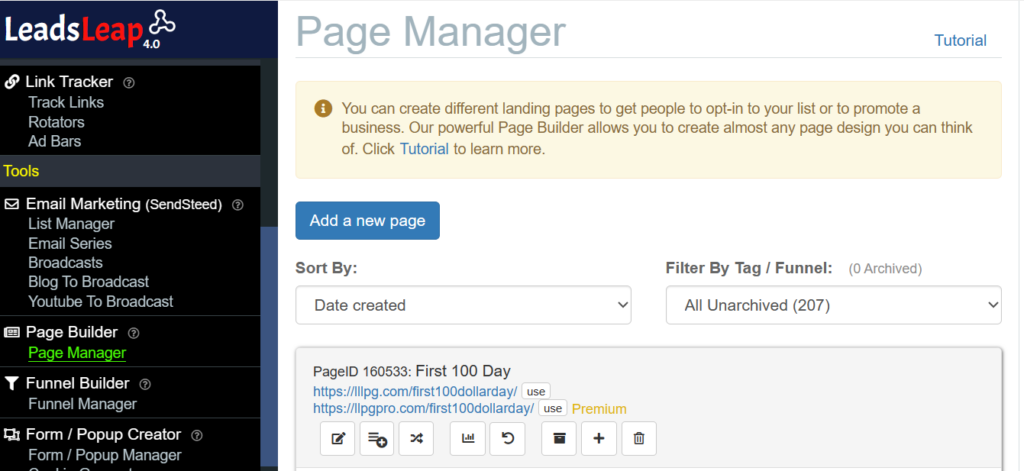
In the popup box enter a name for your new lead capture page and click the Add Now button:
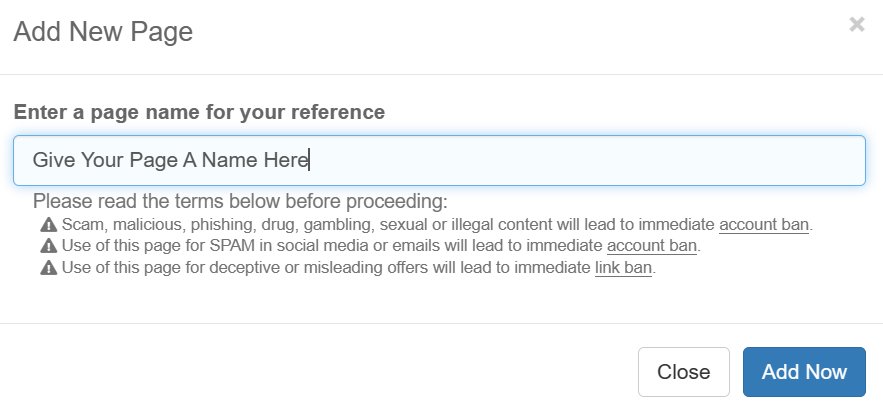
Click on the Add New Design To Start Button:
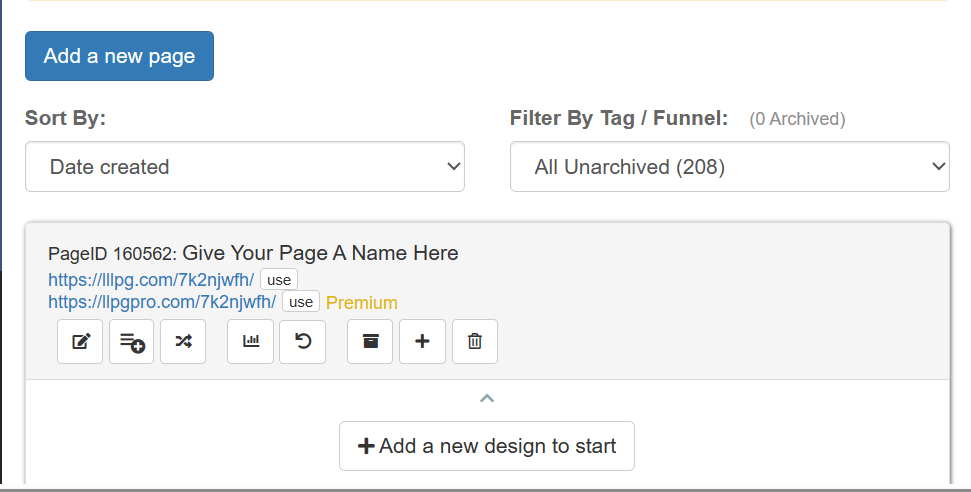
In the pop up box enter the page share code and click on import now:
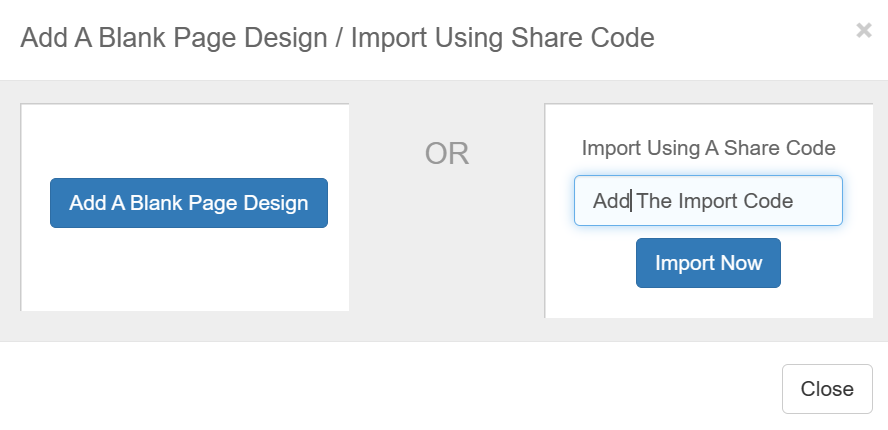
The page will now be showing inside your Page Manager on Leadsleap.
Remember to create a new email list and connect it to the Lead Capture Page before you start promoting it.
Leave a Reply