Anyone can earn $100,000 online……if they understand how to do it. It is a simple matter of scale. What I mean by that is the process of earning is exactly the same as when you are working on earning $100 or $1000, there are just more income streams involved.
To show how this works I will be setting up 100 different ad campaigns each with a target of $1000 of earning. Every campaign will run on complete autopilot. Each campaign will be a stand alone campaign in addition to being part of this overall plan, which means you can literally start with just 1 campaign and set it up. When you are ready to do it, then you can add another, and another. This is all about doing 1 campaign at a time so do not think “I can’t do 100 campaigns”, think instead “I will set up 1 campaign as usual”.
As these campaigns will run on complete autopilot the main part of the workload is about traffic generation. For this reason the first 2 campaigns will focus on traffic. Further traffic generation campaigns will be added into the plan as we progress.
Campaign 1 – Promoting Ads by UAP
All of my personal plans begin with a free to join site, and this time I am focusing on Ads by UAP. To join in with the $100K in 2024 plan you will need to begin with this site too.
You MUST use this site on a daily basis to click the paid ads. At first you will be earning around $0.10 per day, but it will soon increase with a few referrals. This part of the plan is to help those with no cash available to get started, but it will also benefit everyone in the long run.
I have already been working on building this site a little myself, and am earning an average of $1 a day.
I have just made my second withdrawal from Ads by UAP and these total $57.50. Some funds earned on this site were used for advertising, but to keep it straight forward I will be aiming on withdrawing $1000.
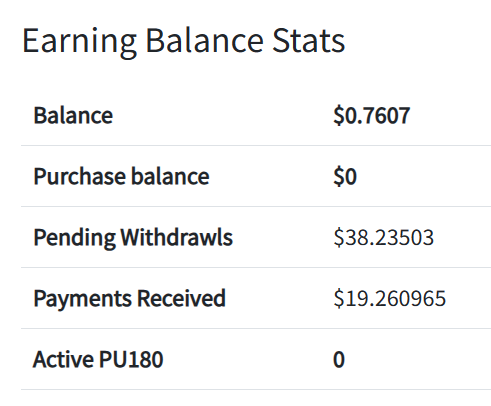
I will be promoting this site in 4 different ways. One is as a simple way to reach earnings of $5 – $10 a day and the second is as a way to pay for traffic long term. The 3rd method of promoting will be as a stepping stone to move onto paid opportunities. The last campaign is of course my earn $100,000 in 2024 plan. This already gives me 4 very distinct campaigns to create.
Step 1
I always start with the capture page and email list. I will be creating 4 individual capture pages and lists, but lets do this one at a time.
You will need an account with Leadsleap to use my ad campaigns. You can click here to join if not already joined it.
Capture Page 1 = Simple Site Pays for Traffic Share Code is page-aYVfbZWwwm
Click Here For Instructions For Importing Capture Page Into Leadsleap
Step 2
After importing the capture page into Leadsleap you will need to create an email list and connect this to the page.
Click Here For Instructions For Creating An Email List
Click Here For Instructions For Connecting the List to the Page
Step 3
Add a welcome email to your new Leadsleap email list.
Click Here For Instructions For Adding A Welcome Email
The email you should add is:
~smartHi~This is so simple and effective….. I use this simple site to click on ads for 5 mins a day and then use funds to pay for my traffic upgrades!
Try it for yourself:
https://ads.uap.company/ref/ellieos
(Your Name
PS Our Surf for $10K System also helps a lot.
We help people reach that goal in Facebook Group:
https://www.facebook.com/groups/surfandearn10k
Feel free to join us there too!
Step 4
The next step is to add the capture page to traffic sites.
The first traffic site in this plan is Actual Hits 4U.
Click Here To Join Actual Hits 4U
I will now write a guide for using this site and add the link below when it is done.
Ellie xx
If you are in my downline on Global Domains International feel free to copy this post into your own blog. However you should update the earnings and images to reflect your own level on this site at the moment.
Not on my downline on GDI yet?
Click Here To Join (You will be placed under Joseph who is one of my team members when you use this link, and yes I will write a blog post with your link too when you are in my team on GDI).
Leave a Reply