The final step to preparing your automated lead generation and email system on Leadsleap is to add the emails you wish to be sent out.
The first email is the most important one, as this can make or break your relationship with the new subscriber in seconds. You only get one chance to make a good impression so think carefully about what to put in your welcome email. It should be used to provide the subscriber with some information, but not too much or it can appear overwhelming. It should be friendly and encourage the subscriber to open your next email as well.
To add the welcome email click on LIST MANAGER then click on the single envelope icon beside the cog. This will open the welcome email editor box:

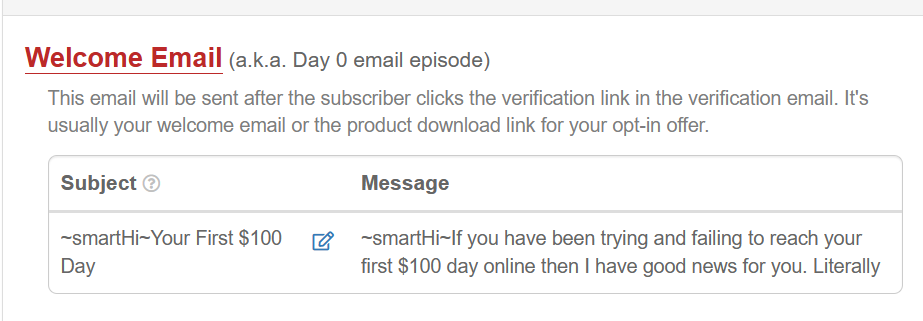
To edit this message click on the pencil icon as shown above. You can then write whatever you wish into the welcome email. Below is an example welcome email that I use:
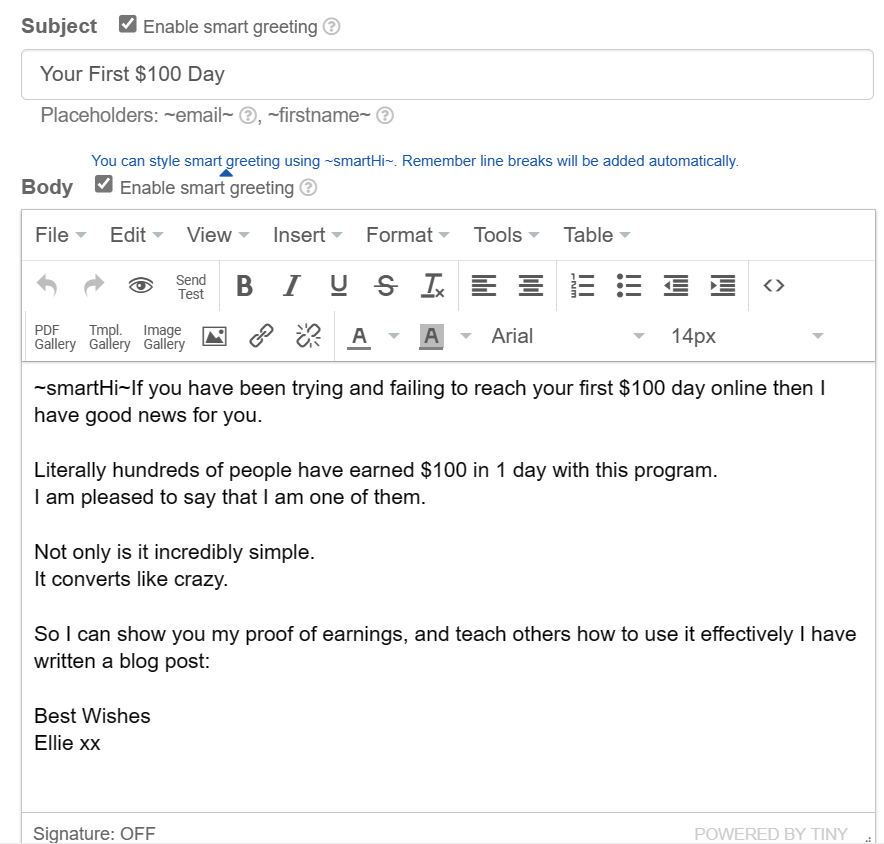
In addition to the welcome email you can write a whole series of emails to be sent out automatically to your subscribers. This feature is only available to upgraded members of Leadsleap. To use it simply click on the double envelope icon and enter the emails you wish to be sent out each day.
Here is an example of emails I have set up to be sent automatically for my Leadsleap Email Course:

If you would like to learn more about using Leadsleap effectively you can register for this free course by clicking here: Register For Free Leadsleap Course
Ellie xx
Leave a Reply